Tour Buddy Apps Ux Visual Designer
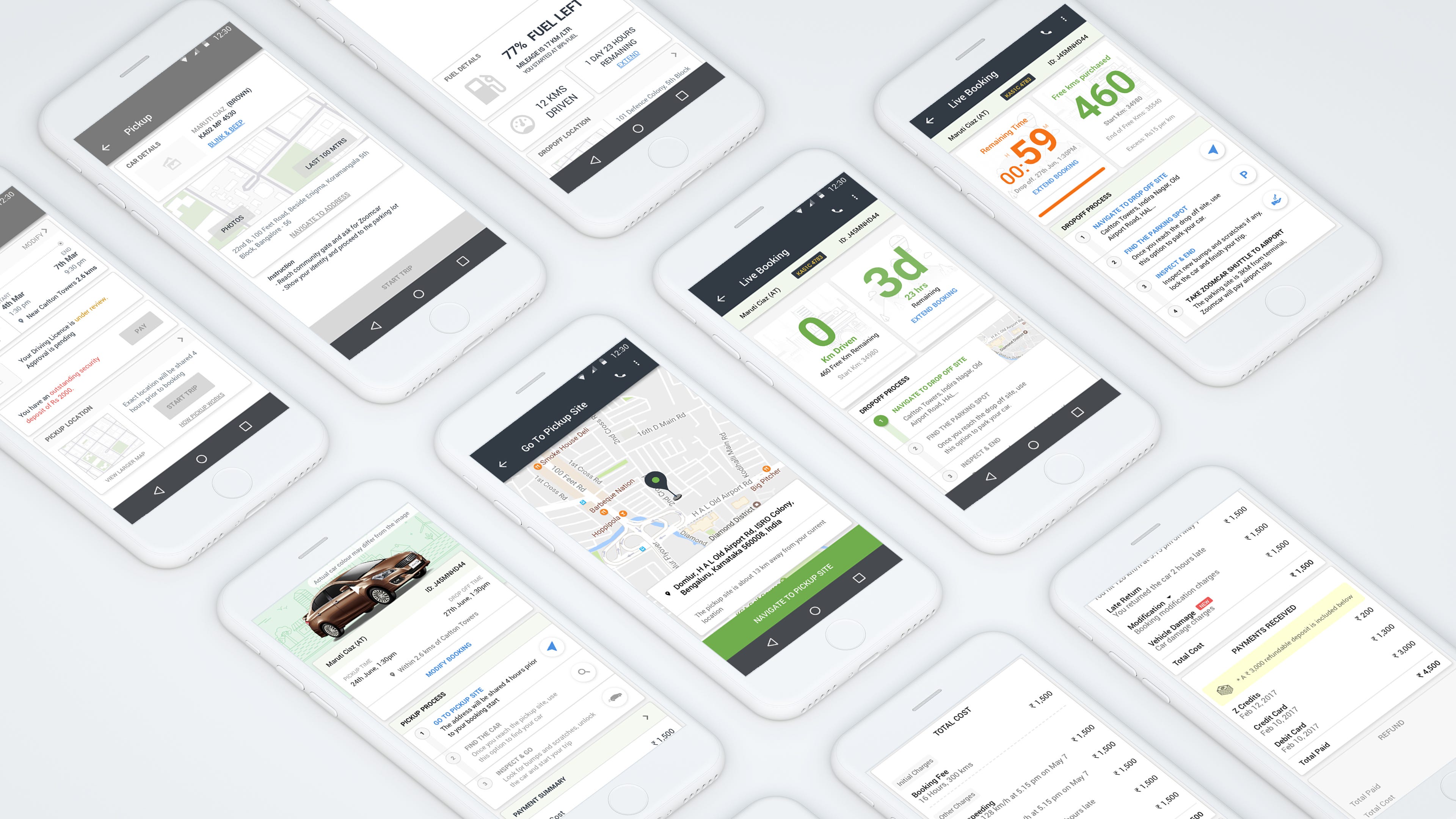
UX Designer, Zoomcar Bangalore, IN
UX Case Study—Redefining user experience to reduce anxiety and ambiguity for Zoomcar users
Designing an experience for Zoomcar users to reduce anxiety & ambiguity regarding their booking, i.e. from making a booking to booking settlement.
![]()
Trip buddy, is that phase of the app experience where the user has already made a booking through any platform (web or mobile) and will start his or her journey soon.
The Need
The user while going through Zoomcar's typical customer journey needs to consume a lot of contextual information at different point in time during different phases in his entire journey. When we started looking at this problem we realised that at that point, the way of delivering contextual information to the end user was fragmented and the experience was broken. As a result, in over 33% of bookings, the user made calls to our customer experience executives to find out information regarding their booking.
Trip Buddy:
- Aimed to address multiple user pain points that a customer experiences during the entire lifecycle of his booking.
- It was also to be designed as one source of information & interaction point for consumers.
- Also, it should act as a constant companion for the consumer while taking a zoomcar ride and should make the journey smooth by providing relevant and contextual information as and when required by consumers.
Design Thinking
How we approached the problem
The approach was largely based on Google's Design Sprint.

We conducted a design studio where we invited multiple stakeholders from various segments of the business who will be impacted by Trip Buddy and in some way or the other are touch-points for customers.
In the first segment of the studio, we tried to:
- Define the problem—Current state, opportunities and customer expectations.
- Define scope of problem—Prioritize and divide the definition into phases.
- Finalize the success metrics—Understand success metrics to be tracked.
We started to gather key information from all stakeholders that a customer has faced or may face (based on CEC, fleet, analytics). We also looked at our customer journey map to see where all could a customer face problems in his journey.
Once all the problems were defined—current state, opportunities and customer expectations, we then had another session where we prioritized each one of the defined problems according to the frequency of occurrence and its severity
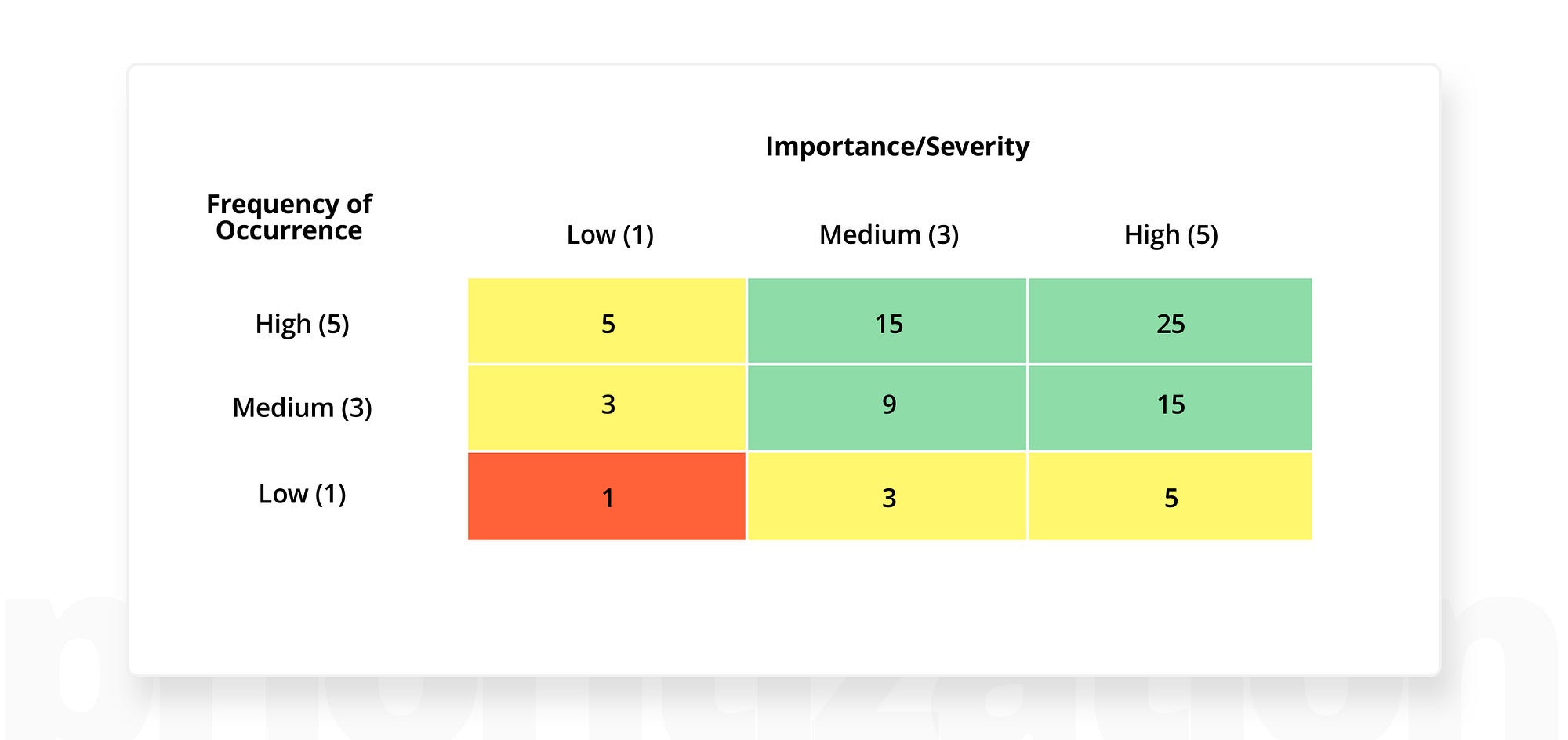
Solution
Sketching, Dot Voting & Storyboarding
Sketching — There were two rounds of sketching (convergence and divergence) done, where all stakeholders present in the room sketched solutions for all pain points we had earlier determined. These solutions could have been an entire flow, a single screen or an end to end solution. There was no restriction and everyone was encouraged to sketch as many ideas as possible, even the crazier ones!
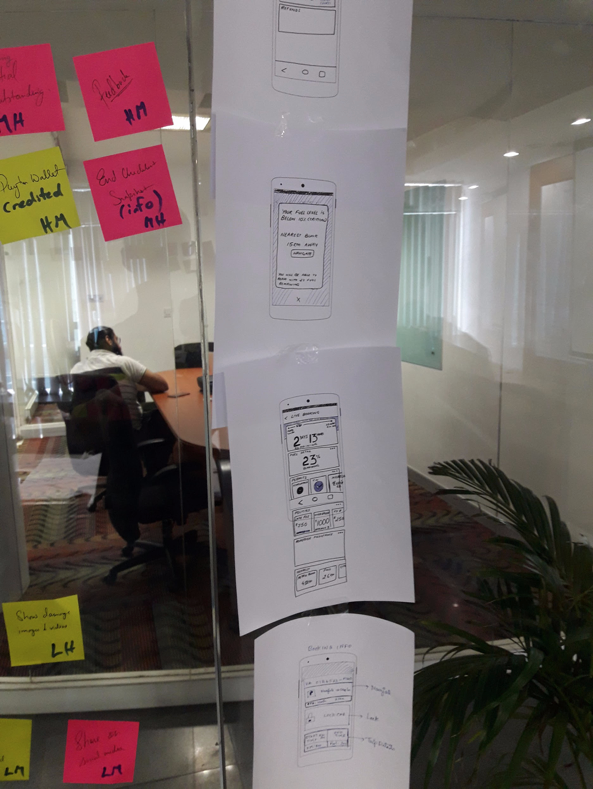
Dot Voting — Once all the ideas were sketched. We then had each stakeholder explain their ideas to the group where others will vote on top 3 ideas of each participant. The ideas with the most green dots (voting) will be considered for the last leg of the studio.


Storyboarding — Once all ideas have been discussed about, critiqued and voted, then UX team gathered all of the sheets and then started to create an entire journey out of those best voted ideas and solutions. The objective here was to bring all creative solutioning in one place to create a happy flow for the user.

Hi-fidelity Wireframing & Interactive Prototyping
Storyboarding happened at intervals where we considered all edge cases along with the happy flow and got it approved by stakeholders before going ahead with the wireframing.
Since majority of the solutioning and approval had been done at the storyboard level we dove straight into a high fidelity wireframing and tried to have the layout correct.

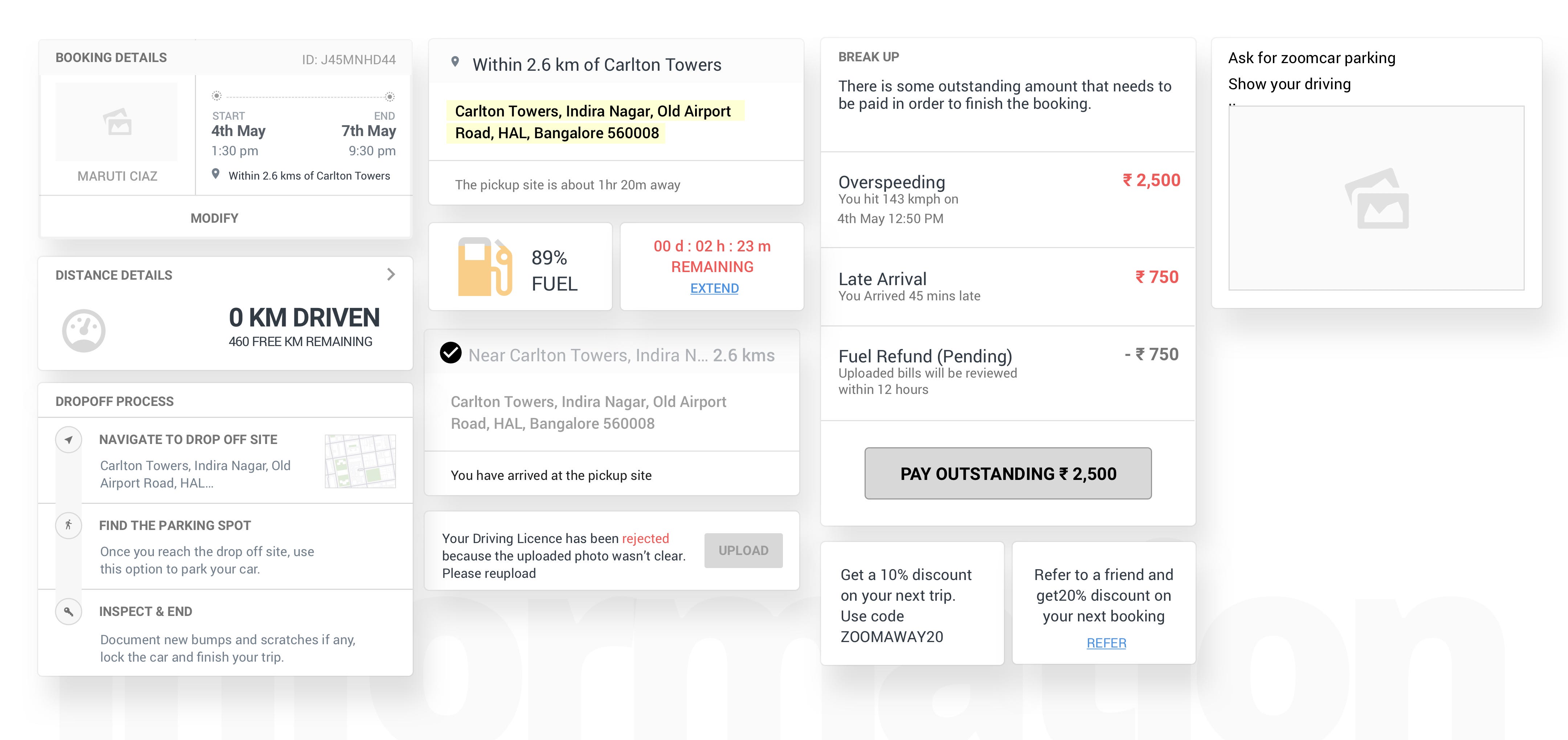
Contextual Cards:
- Provide snippet of information to users in order for them to understand the Zoomcar Procedure and get him comfortable with the entire booking process—before, during and after their journey
- Provide contextual Trip Data e.g KMs Driven, Time Left, Fuel Level etc.
- Are proactively a constant guide to users by helping them with contextual information during the journey with nudges to refuel, overspeeding or if they approaching a state border.
- Trip buddy is the central point in the Zoomcar experience when it comes to accessing information about their booking.
Usability Testing
We started off by creating a usability test plan dashboard that will help us in understanding the goals and objectives for the test. It also helped us plan the entire testing whether it was on-site or off-site, (see images below).
The Setup
- We had booked two rooms, one for the moderator to conduct the testing with the user and the other room for all observers to see how users are interacting with the prototype.
- We used an app called visor, through which we could flash mobile's screen onto our macs.
- The moderator greets the participants with a set script, so that with every participant the same lines are spoken, neither too much nor too less.
- After the ice breaker session, the moderator then explains the users the tasks they are supposed to perform and hands over the tasks to them. At this point the moderator just observerse how well the user is performing along with observers in the other room.
- Once the user is through all the task, whether with some help or not, the moderator finally asks observers to join them in the room and ask anything specific they wanted to understand from the user, while they were performing the tasks.
This process is repeated over and over again for a minimum of 5 participants, everytime observers jotting down insights and observations onto the observation sheets.
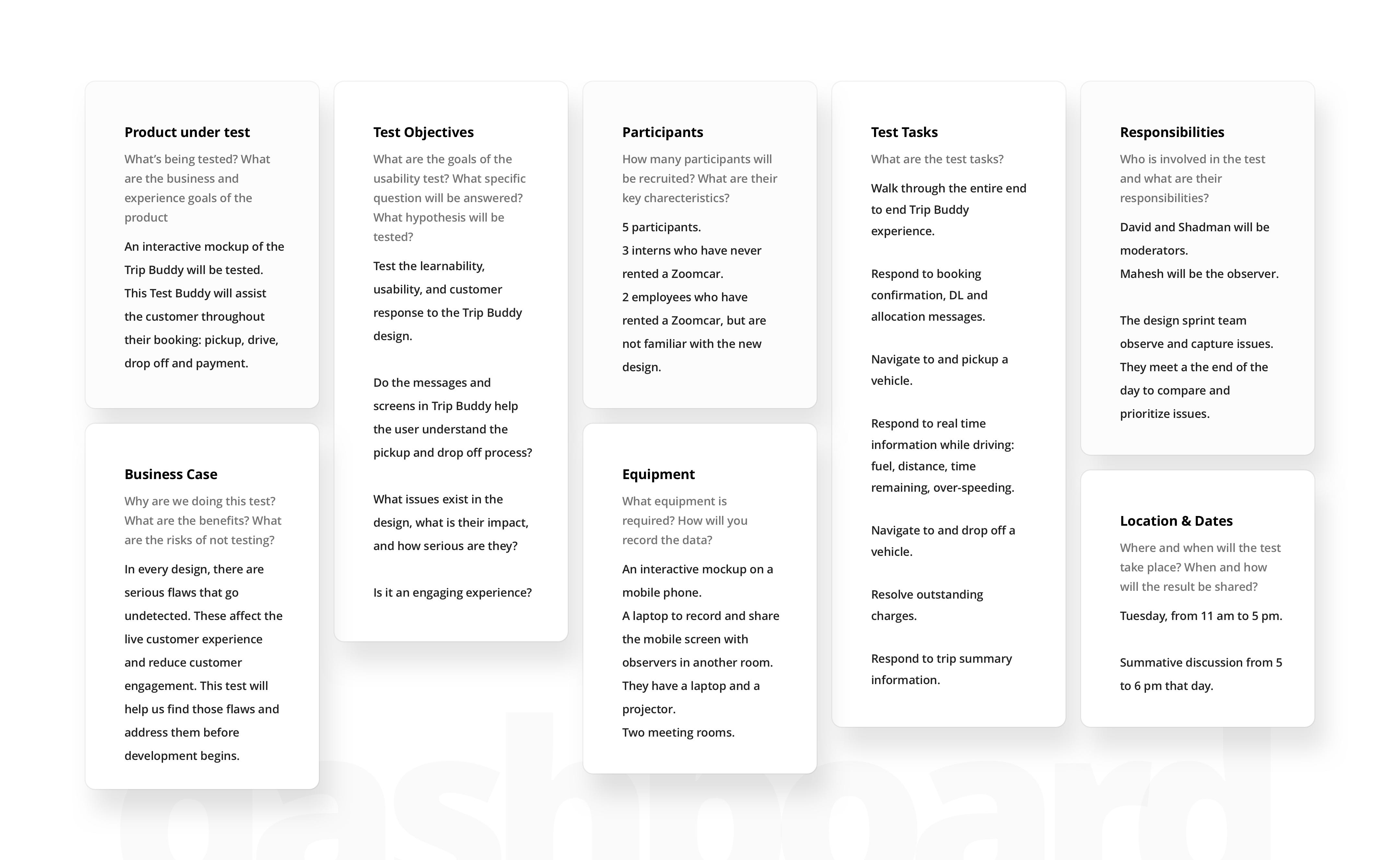
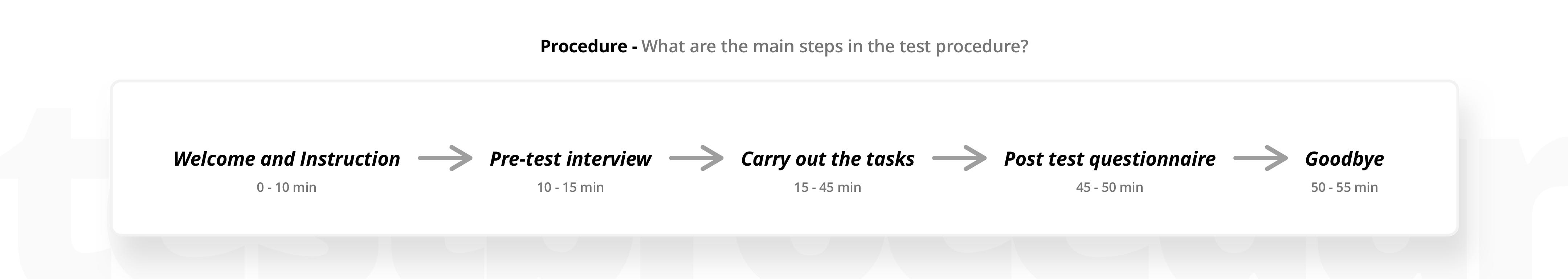
Usability Results
The results of conducting usability test were great! We learned things we were not expecting, and few points we missed straight away
Here are couple of tasks we asked our participants in both our tests

Final Design Output (UX + UI)
The streamlined process of conducting a design studio, usability testing and iteration gave us a clear direction of the final solution to design. By then we were quite sure of the solutions for each pain point and why we chose them. Since we wanted to make the design component based, so in near future solutions can be added or removed, as per user feedback and analytics—we took a card based approach where solutions are in the form of contextual cards.
Success Metrics
There were three major metrics we wanted to achieve.
- Engagement levels were at an all-time high with more and more customers interacting with Trip Buddy in over 99.5% of Mobile bookings.
- The engagement was high with majority of our users using Navigation, Checklist Functionalities (Inspect & Go , Inspect and End) and Payment details using Payment Summary Page.
- There are some serious winners when it comes to Call Numbers :
- Earlier around 7% of our bookings had customer calls when it came to 'Fee Query', pre-Trip Buddy release, that number is down by 75% and the last 4 weeks average hovers around 1.7%.
- Booking Time/Km Details and Booking Confirmation Calls stood at 0.66 % and 1.40%, these numbers are down by 57 % and currently stand at 0.29% and 0.60% now.
- Collections, Shorten/Extend, HD Details calls have been down in the range of 10–30%.
- When it came to Payment and Refunds, after seeing an exponential rise in call numbers when we had to disable automatic refunds to Paytm, the scenario is much stabilised and call numbers have reduced for refund queries and IMPS links.
- Some expected bumps when it came to call numbers had been Late Queries and Excess Kilometres. With alerts informing of potential charges, we had seen an increase in the number of calls. Earlier contribution for these two categories used to be 0.6% but after the release contribute 2.08% of the calls.
- When it comes to Find My Car, we have had two rounds of testing to figure out its effectiveness. In the first round in November 2017, Zoomcar locations with Find My Car Information saw a reduction of a massive 60% when it comes to Location Based Issues.
- In the more recently conducted experiment spanning from Mid March to Early May with 5 ZAP Locations, we saw similar 60% decrement across locations. There was one outlier with an increase in the number of location-based issues but the general hypothesis with Find My Car is that a combination of Text-Visual cues are effective in reducing location-based issues.
Some other observations during first few weeks were
- Decrease in customer calls for
a. Pickup process—saw a decrease of approx 11% in in-bound calls
b. Booking Details and booking modifications—saw a decrease of 18% in calls related to details of user's booking
2. Increase in user sessions per booking—Percentage of total Trip Buddy sessions where an action was taken increased from 41.82% on old App vs. 54.65% on New App, an increase of ~13%
Old version of App Buddy had ~27% bookings where the only action taken on the App was to Fill Checklist (Start or End Checklist), which dropped down to ~7% in the new trip buddy. That indicates an increase in genuine app usage by the user, where he was neither dependant nor influenced by the on-ground fleet executive. Users solely used the app to perform checklist activity.
3. Reduction in disputes and payments related issues
We believed that Trip Buddy had the potential to reduce customer contacts by 25% and also improve retention considerably as a result of the far improved user experience.
Few other observations :
- Overall, bookings, where the user performed an action on Trip Buddy, saw an increase of ~6% (From 93.28 % earlier to 99.31% in New App Versions)
- % of Total Trip Buddy Sessions where an action was taken increased from 41.82% on Old App versus 54.65% on New App, an increase of ~13%
Takeaways
- Biggest takeaway from working on this project is how well solutions can be when relevant stakeholders are involved in the process right from the beginning.
- Usability tests should be a part of mid to large size projects and should be a regular in organizations. Understanding user needs should be the prime focus and solutions should not be based on assumptions.
- How a streamlined process (read design studio) helps in the creation of a good product that is functional and user friendly.
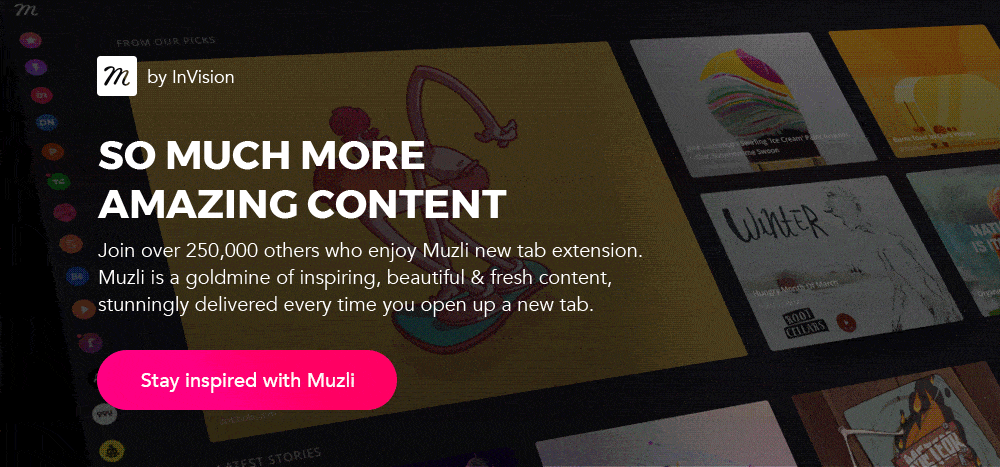
Tour Buddy Apps Ux Visual Designer
Source: https://medium.muz.li/ux-case-study-trip-buddy-zoomcar-app-c43fa22af955
Posted by: ballardcousise81.blogspot.com

0 Response to "Tour Buddy Apps Ux Visual Designer"
Post a Comment